-
Courses

Courses
Choosing a course is one of the most important decisions you'll ever make! View our courses and see what our students and lecturers have to say about the courses you are interested in at the links below.
-
University Life

University Life
Each year more than 4,000 choose University of Galway as their University of choice. Find out what life at University of Galway is all about here.
-
About University of Galway

About University of Galway
Since 1845, University of Galway has been sharing the highest quality teaching and research with Ireland and the world. Find out what makes our University so special – from our distinguished history to the latest news and campus developments.
-
Colleges & Schools

Colleges & Schools
University of Galway has earned international recognition as a research-led university with a commitment to top quality teaching across a range of key areas of expertise.
-
Research & Innovation

Research & Innovation
University of Galway’s vibrant research community take on some of the most pressing challenges of our times.
-
Business & Industry

Guiding Breakthrough Research at University of Galway
We explore and facilitate commercial opportunities for the research community at University of Galway, as well as facilitating industry partnership.
-
Alumni & Friends

Alumni & Friends
There are 128,000 University of Galway alumni worldwide. Stay connected to your alumni community! Join our social networks and update your details online.
-
Community Engagement

Community Engagement
At University of Galway, we believe that the best learning takes place when you apply what you learn in a real world context. That's why many of our courses include work placements or community projects.
Domain Name Change

The next phase of the university rebranding is changing the UPN (User Principal Name) for your login credentials from prefix@nuigalway.ie to prefix@universityofgalway.ie
Changing login credentials
Students will be changed on the 15th of August and Staff accounts will be changed on the 18th of August.
Once migrated, you will need to log out of all applications and restart your computer. Once logged in again you will be prompted to authenticate again to Microsoft.
- Staff login; enter campusid@universityofgalway.ie
You will be prompted for MFA as normal and proceed with your preferred method. - Students login; your login and primary email address will change from @nuigalway.ie to @universityofgalway.ie
(e.g j.bloggs1@nuigalway.ie to j.bloggs1@universityofgalway.ie). You will be prompted for MFA as normal and proceed with your preferred method.
Some key points to note
- You will continue to receive emails directed to your @nuigalway.ie address.
- There will be no change to your inbox, sent items, or mail folder, and likewise no change to any forwarding rules.
- Email addresses using @ollscoilnagaillimhe.ie are available on request via Service Desk Ticketing System.

Microsoft Teams
When re-authenticating to Microsoft Teams App, close the pop-up window shown below (may take up to 3 times) by clicking on the X as shown, and sign out of Teams.
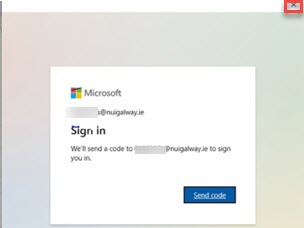
Sign out of Team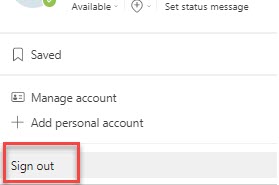
Sign back into Teams. You will be prompted to use your @universityofgalway.ie login credentials.
Remote Apps
Click the ellipsis icon (three dots) and click Unsubscribe followed by clicking Subscribe.
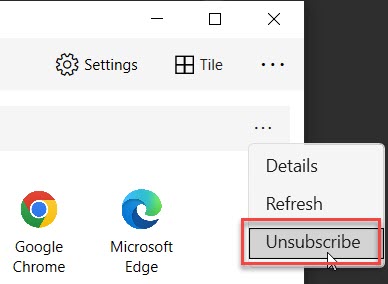
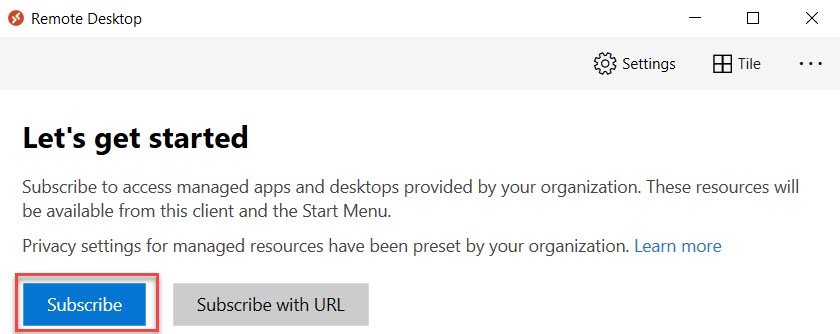
Clearing Browser Cache
- Google Chrome
Click the 3 dots then select settings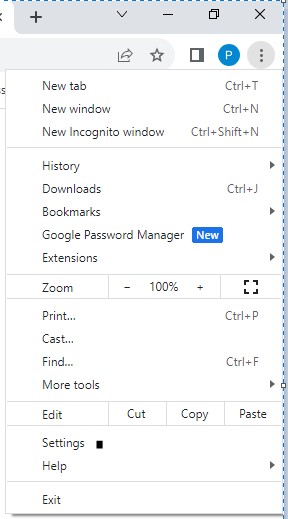
Type cache in the search box and select "Clear Browsing data"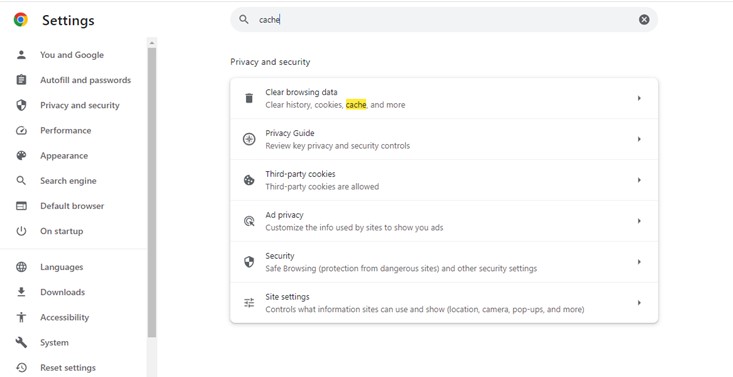
Select ‘All Time’ and click on Clear Data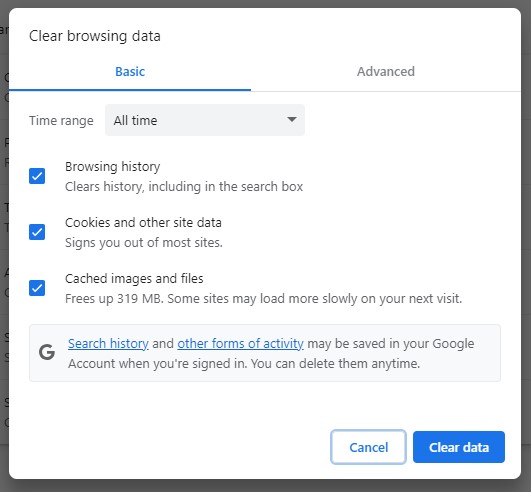
- EDGE
Click on the 3 dots and select settings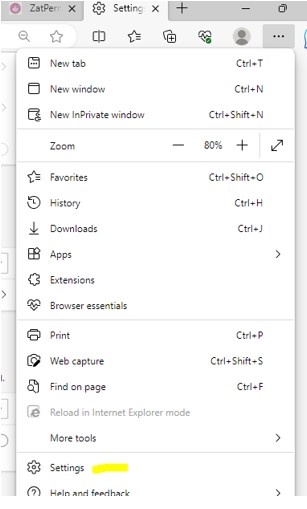
Type ‘Cache’ in the search box and select ‘Choose what to clear’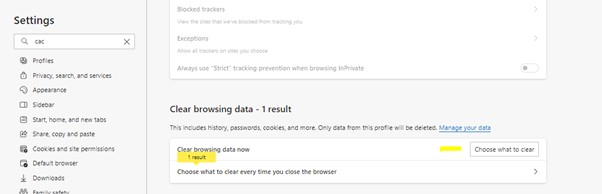
Select ‘All Time’ and click Clear now.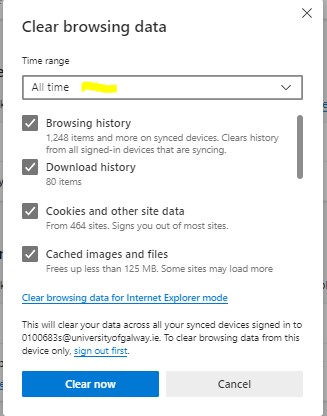
Microsoft OneNote
When accessing OneNote and you receive the below error, please follow the steps online.
How UPN changes affect OneDrive - SharePoint in Microsoft 365 | Microsoft Learn
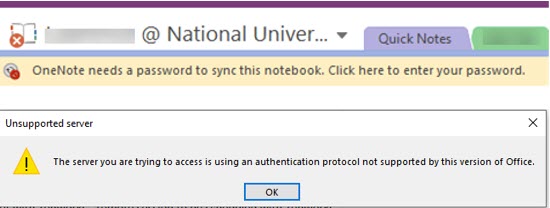
Mobile Device-iPhone-Teams
You need to uninstall and reinstall Teams.
Set up Office apps and email on a mobile device - Microsoft Support
Mobile Device-Email
One Drive
The url for your OneDrive is now changed.
To resolve any OneDrive access issues, open all Microsoft Apps including Excel, Word, OneNote, Powerpoint, OneDrive on the taskbar and log out of them individually.
(Just closing the Apps does not log them off)
Reboot and log back in again.
Also note that:
Shared OneDrive folders will need to be re-shared by the owner.
Any links to OneDrive files including browser favourites, and desktop shortcuts will need to be updated.
Similarly, OneDrive recent files list will containing broken links. Browse to re-open active OneDrive files at the new url.
Power Apps
For any power Apps that use a hard-coded OneDrive link, this will need to be updated to the new link after the migration.
Eduroam
Procedure on how to forget and login back into Eduroam.
On some devices, including Windows 10 laptops, you will need to right-click on the EduRoam signal, click “Forget this Network” and re-select EduRoam from the list of available WiFi networks, at which point you will be asked for your updated login details – i.e. staffid@universityofgalway.ie / students inital.surname1@universityofgalway.ie and your password.
















